
By Karina Samuel
David Arkin Consulting
Multi-photo posts are turning out to be game-changer on Instagram and many publishers are starting to reap the benefits from.
There’s something about the carousel format that keeps readers scrolling and scrolling, which makes it a perfect tool for publisher engagement.
So, how can you use them to amp up your own Instagram engagement? Whether you’re a seasoned Instagrammer or just starting out, understanding the ins and outs of carousel posts could really give your content strategy that extra edge.
FREE GUIDE
Download our 25-page branded content handbookThis detailed guide provides you everything you need to know about growing your branded content business with best practices in pricing, packaging and content creation.
"*" indicates required fields
Hootsuite’s team found that carousels can get you 1.4 times more reach and 3.1 times more engagement than your average post.
Let’s get into the nitty-gritty of what makes these carousel posts so compelling.
Making a carousel post is pretty simple. Just pick your photos or videos — up to 10 —and upload them in one batch. You can mix it up with different types of content, like photos, videos, or graphics.
Instagram carousels allow you take your followers on a little journey, like showing the steps of a recipe, the before and after of a makeover, or different angles of a new product.
Here are five things to consider when building carousels:
1. Lead with a Visual Hook
Start your carousel with an image that captures attention and sets the tone for the other images in your post. For news publishers, this could be a striking photo from a news event, a captivating behind-the-scenes shot, or an engaging graphic that teases the story’s highlights.
View this post on Instagram
2. Maintain a Cohesive Narrative
Ensure each slide contributes to a unified story or theme. This could mean aligning images to sequentially explain the facts of a news story, or using a consistent color scheme or graphic style for slides presenting different aspects of an investigative piece.
3. Engage with Captions
Utilize the caption space for storytelling or providing context. In a news carousel, each caption can offer insights, background information, or a journalistic perspective that complements the visual content. Captions don’t need to be short the way they do in a printed product. Feel free to write a hundred words or so and really tell the story.
4. Blend Different Media Formats
Incorporate a mix of photos, videos, and infographics. For instance, follow a headline graphic with in-depth photos or video clips from the story, and conclude with an informative infographic summarizing key points.
View this post on Instagram
David Arkin Consulting specializes in Intsagram strategies for news publishers. Reach out to us at david@davidarkinconsulting.com to hear how we can help you today.
We'd love to help your organization! Fill out the form below to get started.
Recent Posts

Here are practical ideas for your 2026 special sections, themes and guides
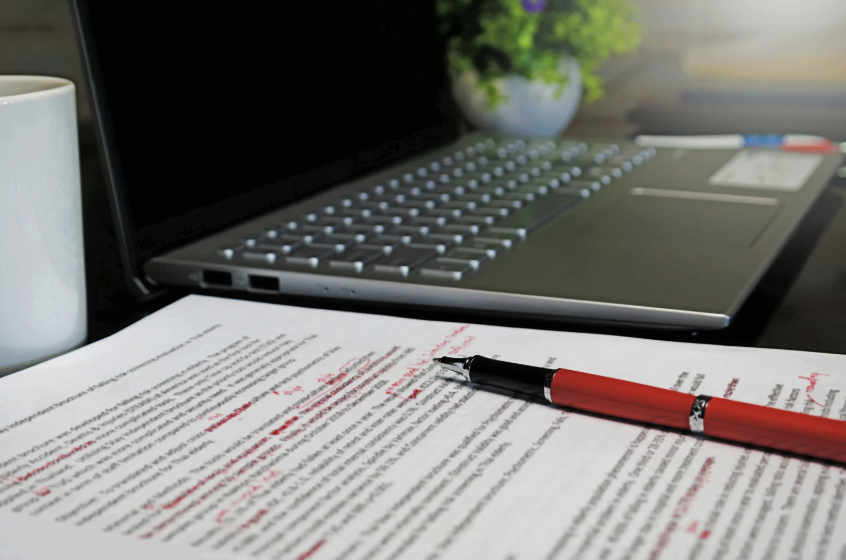
Here’s why these editorial GPTs work

Our 3-tier fractional officer program provides best practices, training and implementation

The most pressing questions advertisers are asking us about branded content

Readers and advertisers will love these holiday guides
Case Studies

How analytics can make your content better and your sales case studies really effective

How this unique coaching program taught a reporter the digital skills she needs for the future

How branded content sales exploded for this newspaper in New York

How a TV station in South Dakota significantly grew its traffic through Stacker’s news wire

