
By Rylee Brown
David Arkin Consulting
Creating an online presence that is inclusive and easily accessible plays a big role in how well a media company performs in SEO.
While there are many factors that go into what drives SEO performance for a publisher, alt text and closed captioning definitely should not be overlooked.
Alt text and closed captioning are tools that allow people with impaired vision or hearing to have access to the same information. In this article, we’ll look at how to make alt text and closed captioning part of your SEO strategy with tips on how to successfully implement them and how to effectively utilize them.
FREE GUIDE
Download Your Guide to Pitching Branded Content"*" indicates required fields
Understanding Alt Text
Alt text is a brief textual description that is typically added to images on web pages when the digital content won’t load or for people who are visually impaired and use software that reads the content aloud to them.
When a media company uses alt text, they are broadening the audience that is able to access their content. It aids those with visual impairment by enabling them to hear what is displayed in an image instead of reading it.
According to Innovation Visual, search engines look for textual descriptions of content in order to index it and alt text helps provide the clues that those engines are looking for.
Best practices for using Alt Text
There are numerous factors that may impact the effectiveness of your alt text including how descriptive you are, the specifics of the image, repetition between similar content, and clarity.
Siteimprove.com says when describing your content it’s important to provide accurate information about the image while being concise and explaining the purpose and context. Use details that are specific enough to highlight the important aspects of the image.
When using the same or similar images on a website, it is beneficial to the reader to differentiate the descriptive words being used. This is the time to use keywords that assist in SEO and draw more viewers to your content.
Examples of Good vs Bad Alt Text
• Bad: Crime scene
• Good: Shooting on 3rd and Smith Avenue in downtown Rockville
• Bad: Running man
• Good: Riverside man going for a run near the Tule River
• Bad: Snowboarder
• Good: Utah man snowboarding down the powdery Salt Lake snow
Equinetmedia.com recommended that you use alt text for a majority of posts made on your website, though there are some exceptions. Alt text is not necessary to use on decorative images that may already contain enough information in the caption.
Why is Closed Captioning important?
Closed captioning displays text that is synchronized with the audio of a video so that those with impaired hearing or those in a noisy environment can understand the content of the video. Closed captioning is also often used for those who speak a different language than the one spoken in the video they are using, allowing them to change the closed caption to their preferred language.
For similar reasons to alternative text, closed captioning allows an inclusive experience by creating a space that provides access to content for those with impaired hearing.
According to the Video Captioning Style Guide by the University of Melbourne, when using closed captioning it is important to place the text in a place that does not block any visuals playing in the video, to distinguish who is speaking, to make the text readable, and to sync the text to the audio being played in the video.
Any audible information, including conversations, sound effects, and speaker identification, should be appropriately reflected in the captions. To ensure the message is readable, use a legible typeface, a fitting font size, and a color contrast that ensures the text can be read on a variety of screens and backdrops.
If you transcribe the content yourself, you will need to save your transcription as an .SRT file which will convert what you have written to closed captions for a video.
Here is how to create an .SRT File: https://www.appypie.com/app-builder/what-is-srt-subtitles-file
Next you will need to upload your video along with your .SRT file to whatever platform you are using.
If you choose the option of outsourcing your closed captioning, here are some recommended links that will point you in the right direction:
More useful resources
• Why image alt text is important for SEO (Innovation Visual)
• Best practices for using alt text (Site Improve)
• Why you should describe content images (Harvard)
• Video captioning style guides (University of Melbourne)
• Beginners guide to SEO (Moz.com)
If you would like help on digital strategies like these contact David Arkin Consulting today at david@davidarkinconsulting.com
We'd love to help your organization! Fill out the form below to get started.
Recent Posts
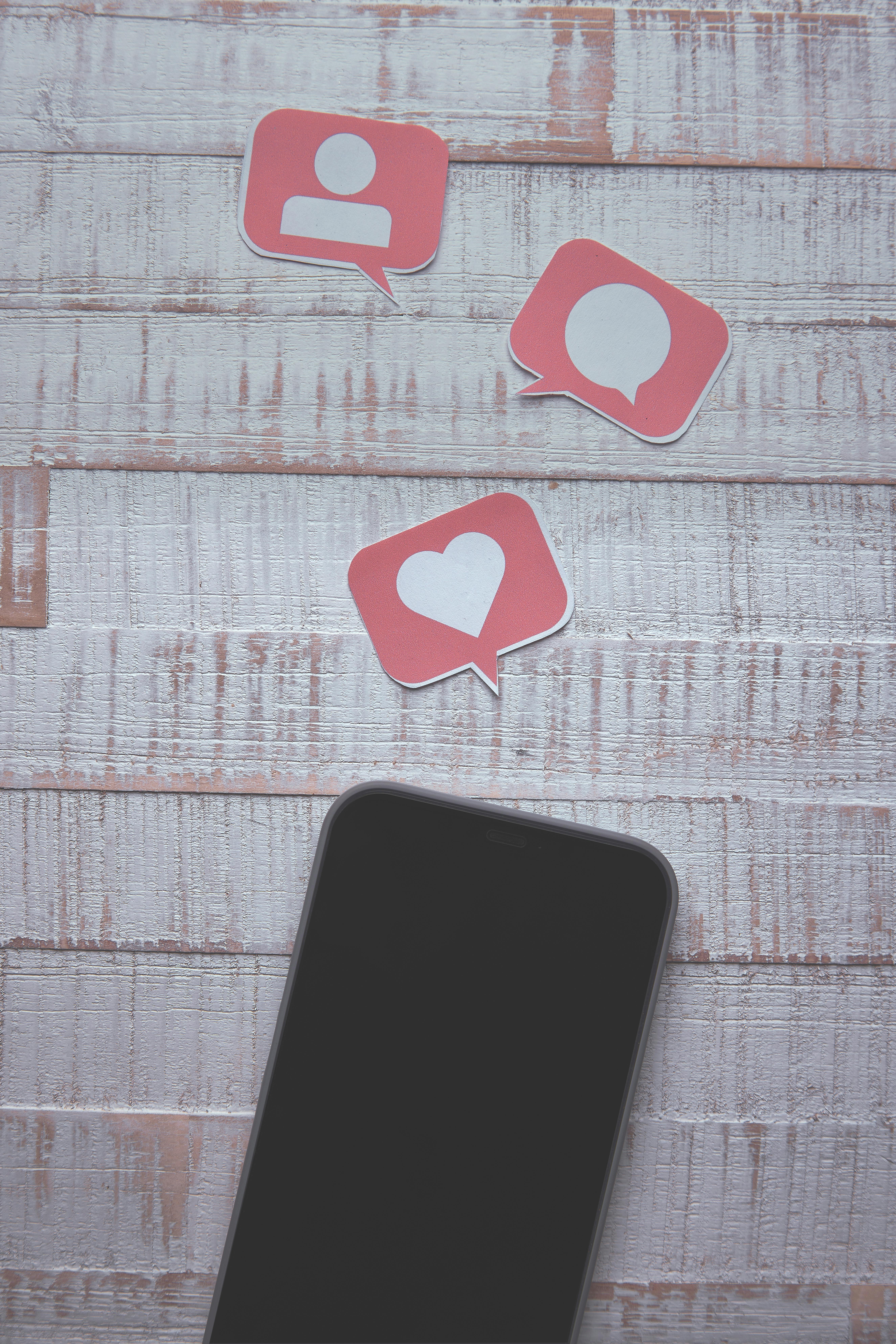
Advertisers love these engaging newsletter units
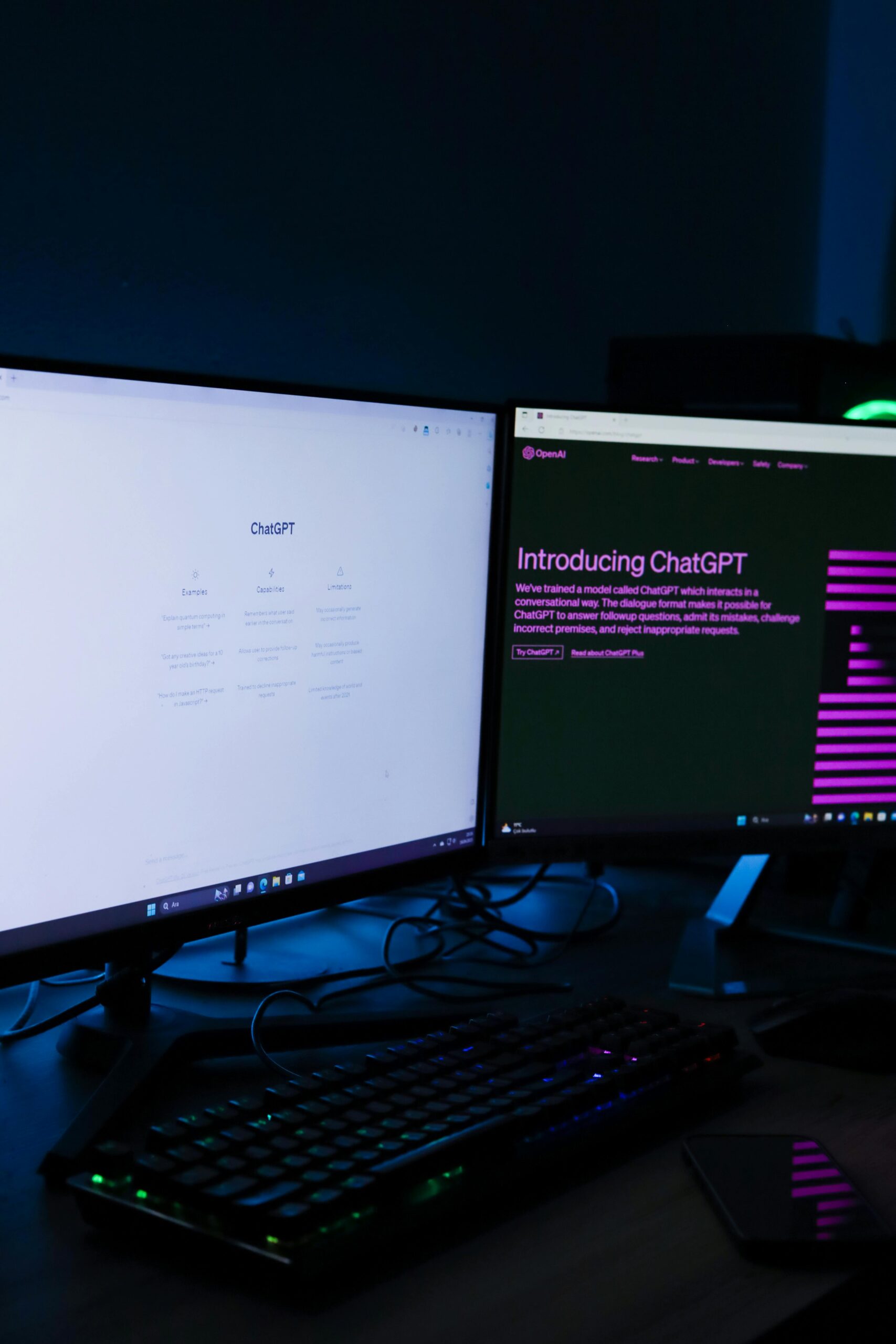
These GPTs will elevate your content & revenue

How and why your SEO strategy should evolve

Here’s how to make editor and publisher letters more useful for your audience

David Arkin Consulting welcomes Olivia Sims as content writer
Case Studies

How this unique coaching program taught a reporter the digital skills she needs for the future

How branded content sales exploded for this newspaper in New York

How a TV station in South Dakota significantly grew its traffic through Stacker’s news wire

How these changes helped this newspaper’s coverage of a limo trial skyrocket to the top of Google search result pages

