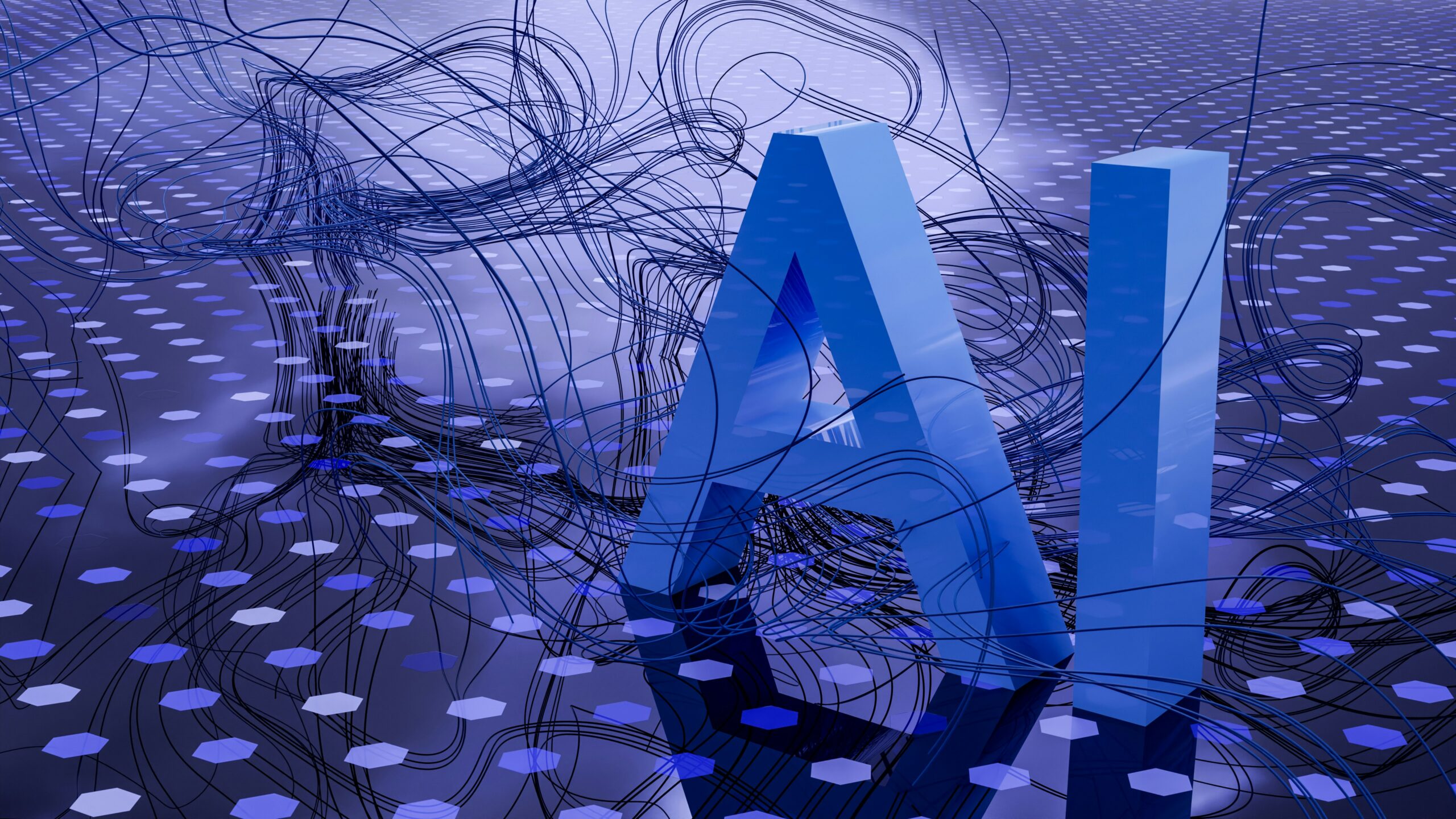
Ever sit at your keyboard, staring off into the distance, wondering what in the world you should say for the 15th Facebook post you’ve written that day?
We’ve all probably been there.
But now thanks to AI you can get a pretty nice head start in putting that next Facebook post, Instagram caption, or X (Twitter) thread together.
Social media posts have to be one of the early and easier wins of using AI in the newsroom. Let’s go through what you should know if you decide to head down this path, which we would encourage you to do.
How to use AI for social media posts
Prompts are everything in AI with really any action you’re requesting, but they are particularly important for social media posts.
Before we go any further though we want to stress how important it is to not just take what an AI machine spits out and throw it up on Facebook. Everything with AI needs a review and an approval from a human being when we’re talking about news and content.
Now back to the prompts and ideas, here are a few:
1. Tell AI who you are: Share that you’re a reporter or a social media producer for a specific publication and then make your prompt. Explaining this helps AI understand the voice to write it in.
2. Provide direction: Tell AI what is important in your post like news that you want to make sure you get into the post or that you would like it to be a question. You can even use a prompt that says to start out with specific information from your story.
3. How long? Provide a length that you want the post to be. That may depend on the post and you may want to see varying lengths. So you could ask for three, 100-word posts or a 100, 200 and 300 word post.
4. Share the platform: Tell it what platform you are posting it on and share your intended audience. For example, you could ask it to write a post for those interested in travel.
5. Include best practices: Ask it to include relevant hashtags, especially on Instagram and to tag organizations. You may even want to request certain organizations be tagged in your prompt.
6. Get better images: For stories where there is not a strong image, ask AI for a better stock image or illustration. You may be amazed with the results.
7. Build a thread: If you are still active on X (Twitter), take a complicated story and ask AI to build you a thread (provide a specific number of posts in the thread). This same idea could be done on Facebook or LinkedIn where you could request AI write the post in 5 points or takeaways.
8. Calls to action: If you’re asking your audience to share content for a call to action or a contest, ask AI to come up with the language and maybe even a social media graphic. You may find great success with this in tools like Canva through their AI tool.
9. Polls and quizzes: Poll questions on social media are popular, so provide the topic to AI and ask it to come up with your question and the potential answers. While not something that is social media specific, you could do the same thing for a quiz.
10. Seek edits and suggestions: Maybe you already have your post written. Ask AI to make suggestions. Or maybe you are struggling with word choice. Ask AI to suggest a better word to use.
11. Share ideas: Ask AI to generate social media ideas. That could be anything from asking for 5 ideas for Reels based on a subject or providing wording that will keep a reader continuing to engage in the post after the first sentence (think about how social posts often just show the first sentence or two and make you click to expand).
12. Try and try again: It takes time to sometimes get the results you want from AI. Keep asking. Once you make your request and it generates a response, simply keep on typing prompts to get it where you want it to be. Be patient.
Using AI in the real world
A client of ours in New York has started using AI for social media posts and the results are promising.
Here is a Facebook post they did where they asked AI to help out on language, tagging and emojis for a rally.
Another newspaper in their group used AI to generate this Facebook post.
For both of these examples, the editors explained who they were, asked AI to write to a specific length and requested AI to include a few things like the emojis and tagging.
Recently, the same newspaper asked AI to write a story about a big political development and AI recognized that it was a huge story, even saying so in the text without the editor having to point it out.
Here is that post:
I also really liked how AI treated this event profile from the same paper.
We can help with your AI strategy
We are working with several clients on crafting AI strategies like social media best practices, workflows and new technologies, and would love to share more of the work we’re doing with you.
Send an email to david@davidarkinconsulting.com today.
More AI stories you may like
Wondering where to start with AI at your media company? Here are 4 key steps to take.
We'd love to help your organization! Fill out the form below to get started.
Recent Posts

Answers to 3 burning branded content questions

How and why to focus on getting initiatives and projects done for your media company

Boost Your Website’s Ranking: Four Tips for Effective Link Building

4 free photo services to know about and how to use them

How to create a great internship program
Case Studies

How a TV station in South Dakota significantly grew its traffic through Stacker’s news wire

How these changes helped this newspaper’s coverage of a limo trial skyrocket to the top of Google search result pages

4 things we’ve been up to this spring at David Arkin Consulting

