
For many publishers, Canva has become the go-to tool to create beautiful social media graphics.
But, you can use Canva for so much more, and in place of several paid services. Here are some of our favorite uses that you may not know Canva offers that you can use for free:
Create your own AI images
Canva has thousands of free images and other elements you can choose from to create your graphic, but you can also create your own using their free AI image generator.
How many times have you been looking for the perfect stock photo but they’re all behind a paid subscription? With the image generator, you can create the right photo for free. Like all other images in Canva, you can then customize and edit your generated image.
FREE GUIDE
Download our 25-page branded content handbookThis detailed guide provides you everything you need to know about growing your branded content business with best practices in pricing, packaging and content creation.
"*" indicates required fields

Just type in a detailed description of the image you want to create, and select the one that best fits what you need. You can also use a variety of style options like Watercolor, Filmic, Neon, Color Pencil, and Retrowave, to jazz up the image with stickers, text or other elements.
Photo and video editing
This is another example where you can use Canva to supplement a paid service. Photo editing softwares can be pricey, especially when all you need is to brighten or sharpen an image.
Canva offers a free photo editing feature where you can enhance your image, add filters and elements and resize your photo. The editor can support JPEG/JPG, PNG, WEBP, HEIC, SVG, and PSD (Photoshop) formats.

Additionally, you can upload videos right in the free video editor to edit your video directly, add additional elements and even sync it up to music or other audio.
Webcam and screen recording
Canva also offers built-in recording features so you can easily create record voiceovers, record yourself, and even share your screen on camera. There are also several templates you can slide your video into to amp up the design, as well as elements, stickers and text you can add.

Using the built in video editor, you can also continue to trim and make other edits to your video right within your design instead of having to edit it separately and reupload it.
Editing and converting files
We’ve all had someone submit a PDF where we aren’t able to make edits or copy large amounts of text. With Canva’s free online PDF editor, your document will be broken into editable elements so you can make changes like any other design asset. You can then share the PDF as a link or export it as a JPG, PNG, or back to a PDF file.
You can also upload videos in MOV, GIF, MPEG, MKV, or WEBM file formats and convert them into a high-quality MP4 file in minutes for free with its free converter.
WE WOULD LOVE TO CONNECT
We’d love the chance to tell you about the work we’re doing with newspapers, TV stations, digital pure plays and magazines in digital audience and revenue, branded content and content creation. Email us at david@davidarkinconsulting.com
We'd love to help your organization! Fill out the form below to get started.
Recent Posts

Readers will love these November ideas
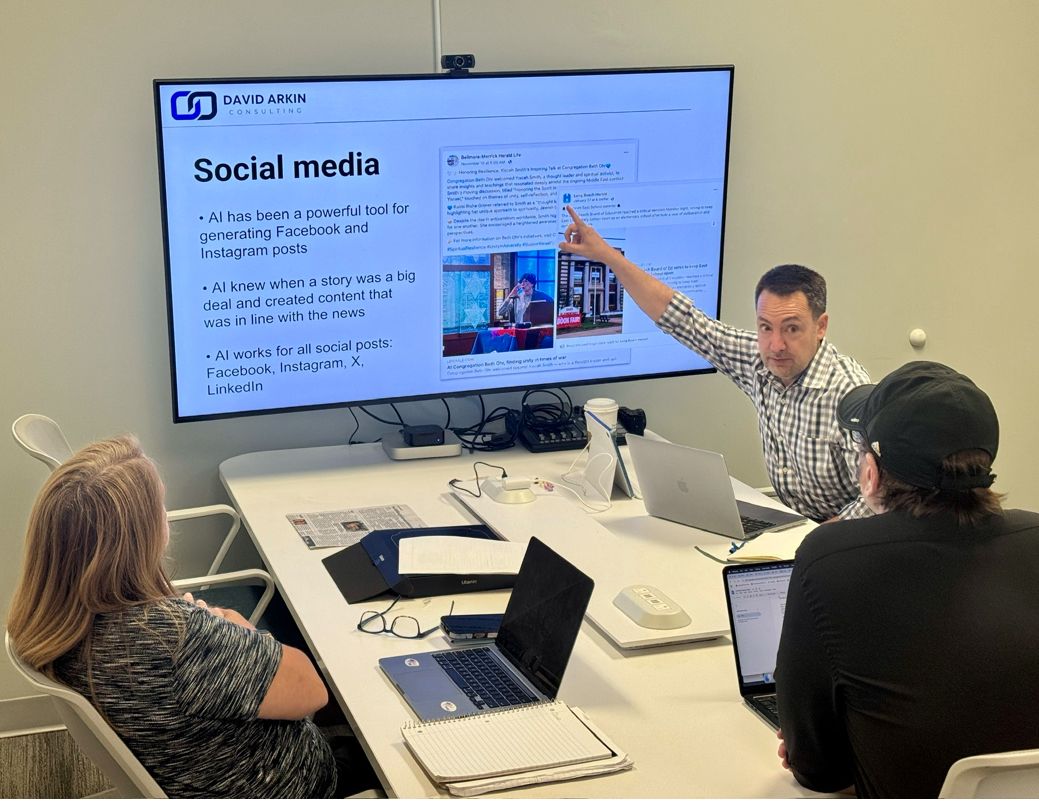
Inside our fractional approach: how we partner with your team
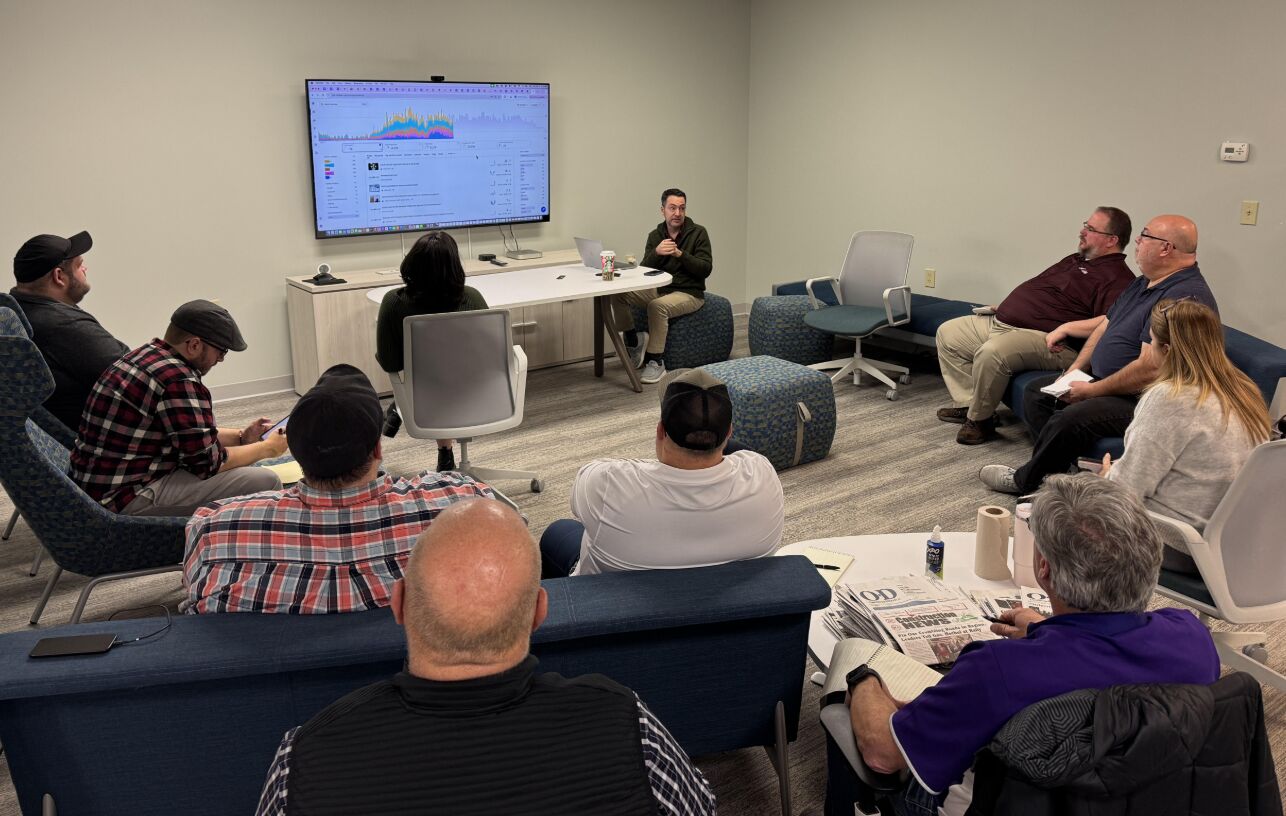
Here’s how David Arkin Consulting’s fractional program works

Answers to your pressing AI questions

Here are practical ideas for your 2026 special sections, themes and guides
Case Studies

How analytics can make your content better and your sales case studies really effective

How this unique coaching program taught a reporter the digital skills she needs for the future

How branded content sales exploded for this newspaper in New York

How a TV station in South Dakota significantly grew its traffic through Stacker’s news wire

